
このブログで使っている 段落と見出し。
私用メモです。
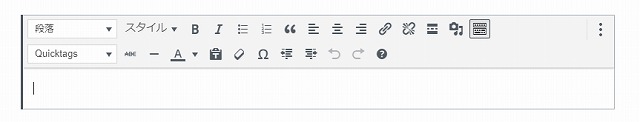
「段落 ▼」にある、
段落、見出し1、見出し2、見出し3、見出し4、見出し5、見出し6、整形済みテキストのことです。
見出しデザイン
スワローには、3種類の見出しデザインがあります。
- シンプル(デフォルト)
- ステッチ風
- 吹き出し風
設定方法
[aside type=”boader”] 外観>カスタマイズ>投稿・固定ページ設定[/aside]
「投稿・固定ページ設定」の中の見出しデザインでデザインを変更できます。
このブログで使っている見出しは、デフォルトではなく変えています。
このブログで使っている見出し一覧表
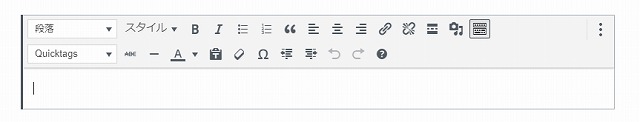
「段落 ▼」にある、
[box class=”glay_box”]
段落
見出し1
見出し2
見出し3
見出し4
見出し5
見出し6
整形済みテキスト
[/box]
↓
段落
見出し1
見出し2
見出し3
見出し4
見出し5
見出し6
整形済みテキスト
あわせて読みたい
[kanren2 postid=”8971,17265,13325″]
[kanren2 postid=”17796″]
[kanren2 postid=”17949″]

